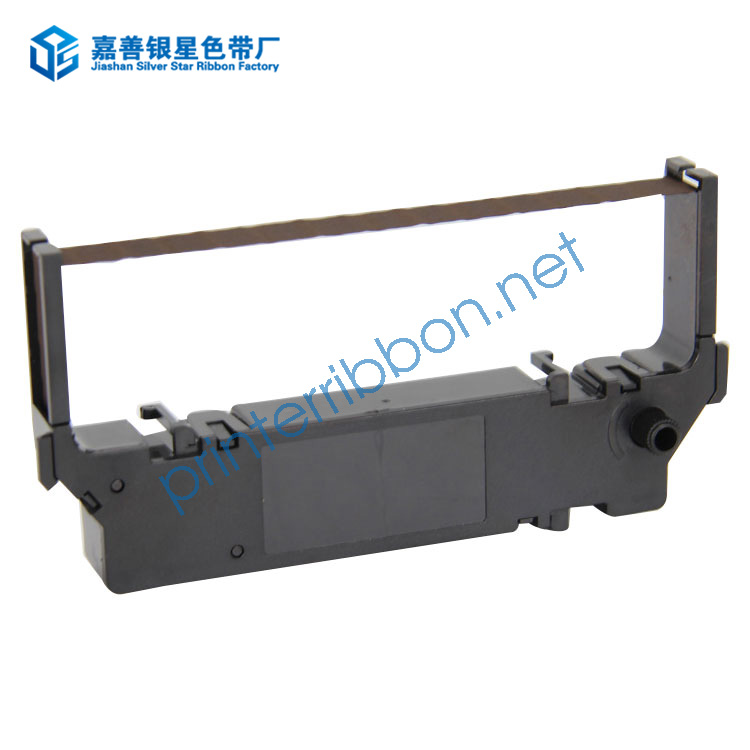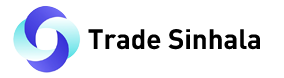Printer Ribbon common faults and solutions
2023-10-18
Introduction
Printer Ribbon is a printing consumable we are familiar with. Printer Ribbon was used from the earliest mechanical impact English printers to the later computer needle printers. The working principle of the Printer Ribbon is to use the dot matrix firing pin in the head of the needle Printer or the letter bump in the English typewriter to impact the Printer Ribbon and produce the printing effect on the printing paper.
Structure
The composition of Printer Ribbon is very simple. The printer ribbon is woven with nylon silk and soaked and dyed with ink. A good Printer Ribbon with base should be durable, elastic, and free from lint, constant line and Holland edge for a long time. Its performance is mainly smooth surface with the base, no protrusion of fiber knot, uniform and tight warp and weft density organization, straight and even cutting edge, no burnt phenomenon. Touch by hand: good with a soft and delicate base, there is a sense of smoothness. Good elasticity and recovery when pulling. Bad Printer Ribbon has strong base broken thread drawing, hard feel when touching, uneven cutting edge, severe burning on band edge, low elasticity when pulling, poor recovery, often enband when printing, easy to block the edge of the needle and cassette tape.
Identification
The quality of Printer Ribbon is mainly identified from three aspects: strip base, joint weld and ink.Printer Ribbon base is braided with nylon silk as raw material. Its quality directly affects the service life of Printer Ribbon and ink adhesion and penetration ability. The base used in the market is divided into nylon 6 and nylon 66, the difference is that the chemical content of nylon is different. Nylon 66 has better elasticity and durability than nylon 6. Nylon 66 is divided into low density, medium density, high density and high density twist four, the higher the density, the more warp and weft weave, the better the elasticity. A good Printer Ribbon is generally made of high density nylon 66, with warp and weft density of more than 130 lines per cm and no winding, no lint and no deformation of the fiber.Good ink particles are small, will not cause plugging pinhole, good fluidity, uniform PH value, strong adsorption and good moisture when inking, durable and slow color transition when printing. High-quality Printer Ribbon inks are degreased. When you touch them with your hand, no obvious ink marks will be left on your finger. The printing process of this ink is very uniform, and there is no obvious difference between the printing effect before and after.
A good Printer Ribbon interface is flat and narrow, the error is small, the hardening degree is light, and no pin is hung when printing. The interface strength is larger and the tension resistance is strong. The welds of high-quality Printer Ribbon are welded by ultrasonic wave, which can effectively ensure the quality of joints. However, the welds welded by simple hot melting or hot pressing methods will destroy the fiber characteristics with base to varying degrees, resulting in double-layer joints with obvious protrusions at the welds, and the interfaces are not smooth. This Printer Ribbon often uses the print needle and cannot be returned in time, which will result in serious wear, damage or even break of the print needle. Therefore, when purchasing the Printer Ribbon, carefully observe the weld of its joint.
Common faults and solutions
Printer Ribbon breaks
The tension of Printer Ribbon is too high. If the stitching line is pulled or the hammer is broken, the Printer Ribbon will break. In the former case, the broken part can be cut off and restitched; In the latter case, just replace the Printer Ribbon.
Printer Ribbon is stuck
After the edge of Printer Ribbon is descaled and fuzzed, it is easy to entangle the Printer Ribbon wheel, resulting in the Printer Ribbon wheel getting stuck and the Printer Ribbon can not be normally retracted into the Printer Ribbon box.
Solution
First open the Printer cover, open the Printer Ribbon swivel and hammer interlock handle, gently pull the Printer Ribbon back at the conveyor end of the Printer Ribbon box, then close the Printer Ribbon swivel and hammer interlock handle, and turn on the power supply. Printer Ribbon will be installed back to Printer Ribbon after the machine self-checks.
Matters needing attention
Do not store in direct sunlight, dusty places.